GarageSale 6.5 improves image serving and adds Markdown
Thursday, November 8th, 2012 GarageSale 6.5, a new version of our eBay listing tool for OS X, is now available for you download from the iwascoding website. 1
GarageSale 6.5, a new version of our eBay listing tool for OS X, is now available for you download from the iwascoding website. 1
What’s new in GarageSale 6.5
GarageSale 6.5 uploads larger images to eBay’s and iwascoding’s image servers and can combine eBay and iwascoding image serving in a single listing.
In GarageSale´s Editor mode, you can now compose your item description using Markdown syntax.
Combine eBay’s and iwascoding’s image hosting in a single listing
Many eBay buyers are now using mobile apps to purchase your items, but the image gallery found in eBay’s mobile apps only works with images hosted on eBay’s servers. If you were using iwascoding’s free image service, mobile buyer’s wouldn’t see your images, unless they tapped the ‘full description’ button.
In GarageSale 6.5 we not only increased the maximum sizes for images uploaded to eBay and our own servers, you can now combine eBay’s and our image serving in a single listing.
To do so, check the “Also upload images to eBay’s picture service, if free” checkbox in the Preferences section for iwascoding’s image serving. This will give buyers up to 12 images in the gallery of eBay’s mobile app. At the same time you can embed up to 20 images at a resolution of up to 1200×800 pixels in the item’s description, given your buyers an opportunity to see your items in detail. For these description images, you can change the positioning by choosing a different layout and add a text caption to each image.2
Also, if eBay offers its supersize image option for free on your site (it does on eBay.com and other sites), GarageSale will now automatically activate that option for you.
Support for Markdown in Editor mode
Sometimes it’s just easier to quickly enter your item’s description as plain text. With the Markdown support in GarageSale 6.5, you can now quickly add headlines, ordered or bullet-point lists, and tables to your description.
See this page for a comprehensive list of available Markdown commands support in GarageSale.
More major changes
- added high-resolution artwork for MacBook Pros with Retina display
- improved barcode recognition in product search panel
- if provided by eBay, shows additional information for certain errors, especially error 240
- item specifics that allow for multiple values to be selected at the same time are supported now
- Hawaii and other US-overseas areas can be excluded from shipping destinations
- support for FTPS protocol when uploading images
- added support for shipping rate tables
- exclude locations in shipping panel are now grouped by continent
A comprehensive list of all changes in GarageSale 6.5 can be found here.
System Requirements
GarageSale requires OS X 10.6 or later.
Pricing
GarageSale 6.5 is available at $39.99. It’s a free update for existing owners of GarageSale 6. Updates from earlier GarageSale versions are available from $16.99.
- If you purchased GarageSale from the Mac App Store, you can still download GarageSale 6.5 from our website and use it until version 6.5 becomes available in the Mac App Store, too. GarageSale is smart enough to recognize your App Store purchase, so t won’t ask you to purchase an additional license.↩
- If you want to make use of the new maximum image size of 1200×800, you might need to re-import your images into GarageSale, if you had the “Reduce image size on import” checkbox in GarageSale’s advanced preferences activated in earlier version.↩