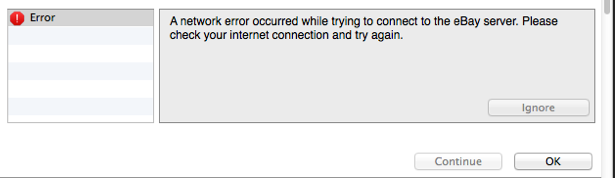In the past 2 days we have received numerous reports from GarageSales users running OS X versions 10.8 up to 10.10, for whom GarageSale suddenly stopped working with this error message:
We suspect that the recent rounds of security updates from April, 8th caused changes on some Macs, that prevent OS X, and thus GarageSale, from correctly evaluating the SSL certificates installed on eBay’s API servers – resulting in the error shown above.
If your are affected by this problem and absolutely have to use GarageSale, here are instructions on how to get GarageSale working again right away. Please be advised that by following these instructions, you are effectively disabling security measures that protect your data. If a hypothetic attacker would able to insert himself into the connection between you and eBay, he would able to read all the information passed between GarageSale and eBay’s server.
Having said that, here’s what to do:
- Quit GarageSale
- Open Safari and go to https://api.ebay.com.
- Click on the lock icon in front of the address field if you are not greeted by an error panel immediately
- Click the “Show Certificate” button
- Check the “always trust” checkbox for the “api.ebay.com” certificate
- Click “Continue”
We are hoping to come up with definitive fix in the next couple of days.