Free Image Uploads Temporary unavailable
Dear GarageSale Users,
because of a scheduled maintenance downtime, uploading new auction images to GarageSale’s Free Image Server will not be available for you during the following time period:
Australia (Sydney): 23.Nov, 9:00 a.m. – 23.Nov, 9:00 p.m.
Central Europe (Berlin): 22.Nov, 23:00 – 23.Nov, 11.00
USA (New York): 22.Nov, 5:00 p.m. – 23.Nov, 5:00 a.m.
USA (San Francisco): 22.Nov, 2:00 p.m. – 23.Nov, 2:00 a.m.
Auction images uploaded prior to that time period are not affected. These images will be served from a fail-over machine.
Our primary server’s hosting provider is moving its datacenter to a new building in a different city. We are using the opportunity to put additional hard drives into the server.
If you need to start auctions during the maintenance period, we suggest you configure GarageSale to use a different image hosting option or to perform the image upload prior to the downtime by submitting the auction to eBay using eBay’s scheduling option.
This temporary outage will effect GarageSale, GarageSale Basic, GarageSale HD on iPad, and GarageSale Touch on iPhone – but only if they are set to use GarageSale’s Free Image server for image storage.
We are sorry for any inconveniences this causes for you.









November 23rd, 2010 at 10:44 am
Wish you had posted this information prominently on your website. I spent too long unnecessarily troubleshooting.
November 23rd, 2010 at 12:27 pm
I am in the UK and the Image Server is still not available: 19:27pm. Please can you advise when it will be working again?
November 23rd, 2010 at 1:43 pm
Hi Maggie,
Sorry, you didn’t see this in time. Please subscribing to our RSS feed for this page, joining the GarageSale user group or following our official Twitter (@iwascoding) to stay up-to-date.
Thanks,
Ilja
November 23rd, 2010 at 1:49 pm
Hi hayleyjayne,
What error message do you get when GarageSale tries to upload an image?
Regards,
Ilja
November 23rd, 2010 at 9:59 pm
I am still getting this error:
“WebDAV: Could not create file: 405 Method Not Allowed.”
it is past when the downtime would be, it is now Nov.23 11pm CST. Any idea when this will be solved?
November 24th, 2010 at 4:24 am
Hi Madeline,
Seems you computer did not receive the new IP address for the server yet. You can manually force this process by entering the following line into the Terminal utility:
dscacheutil -flushcache
If you are still on Mac OS X 10.5 (Leopard), this line should have the same effect:
lookupd -flushcache
Hope this helps,
Ilja